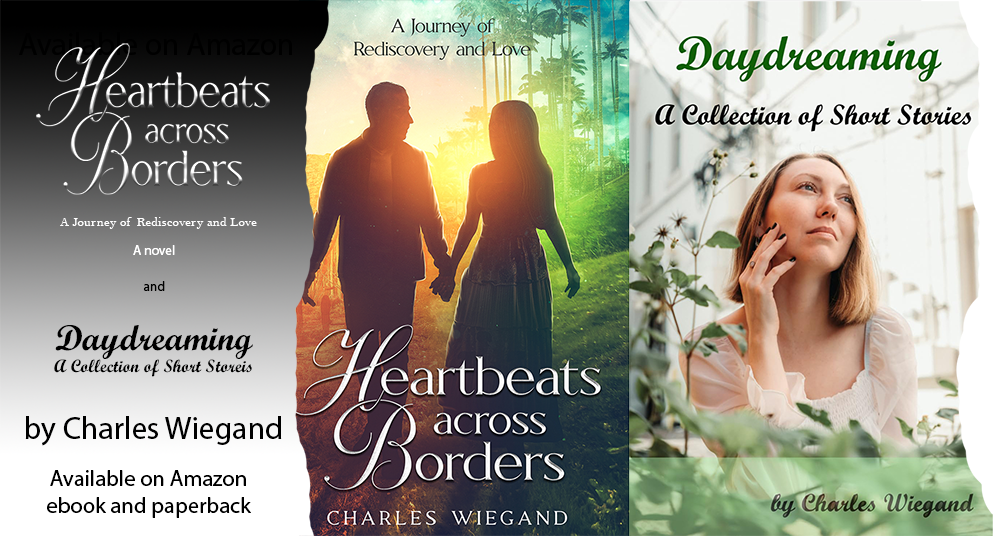
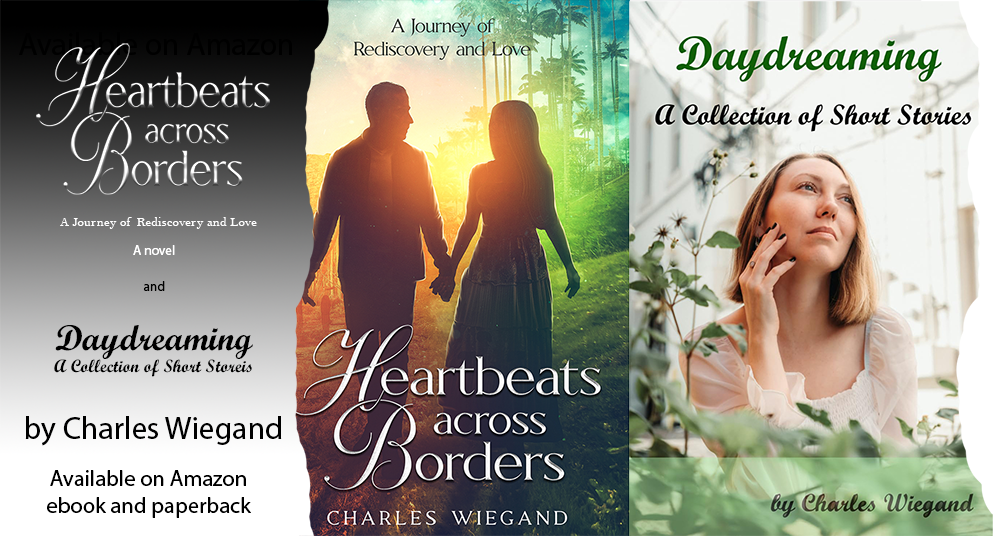
My book "Heartbeats Across Borders" is available now on Amazon.com! Be sure to get your copy! And sign up for my mailing list.
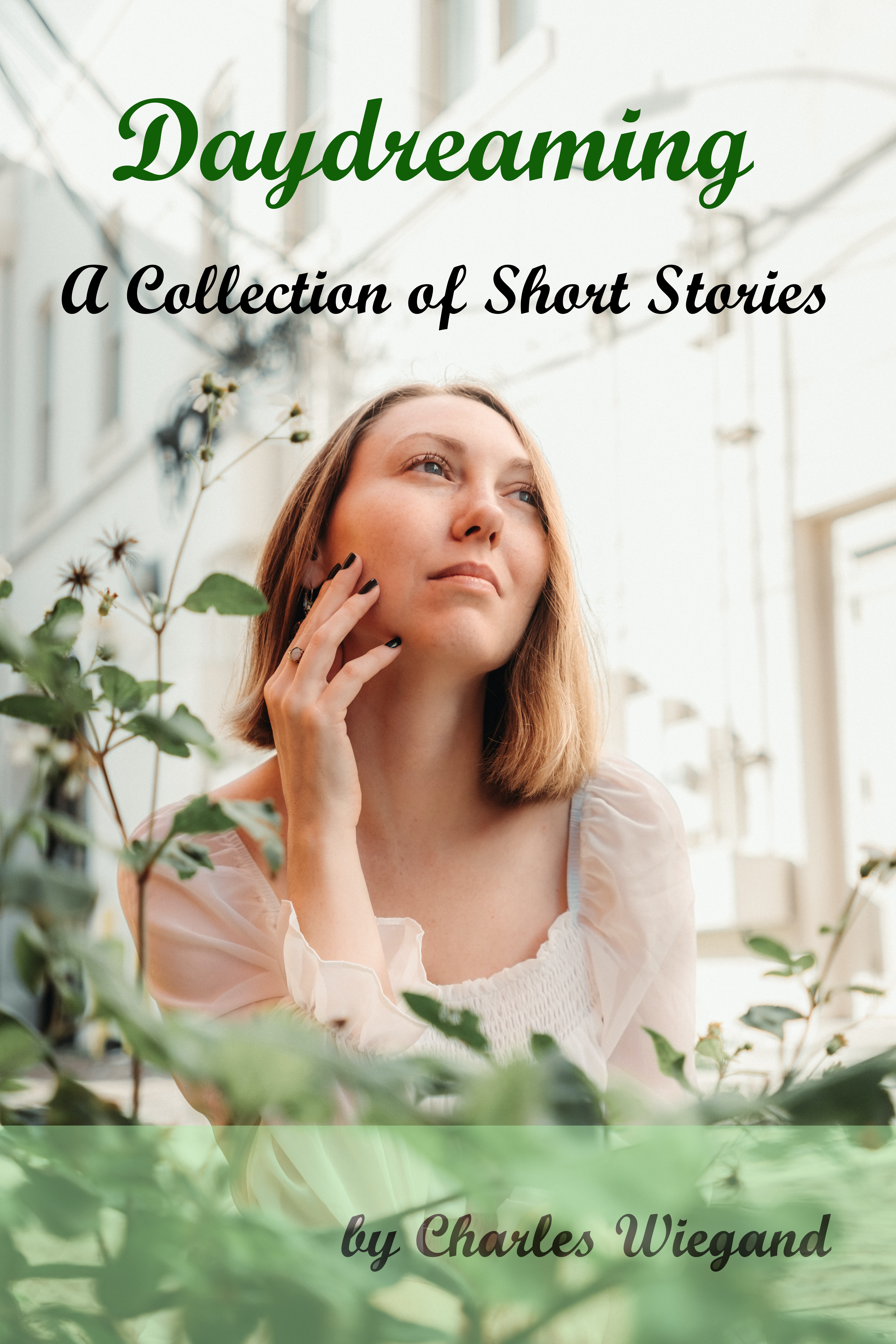
A Collection of Short Stories
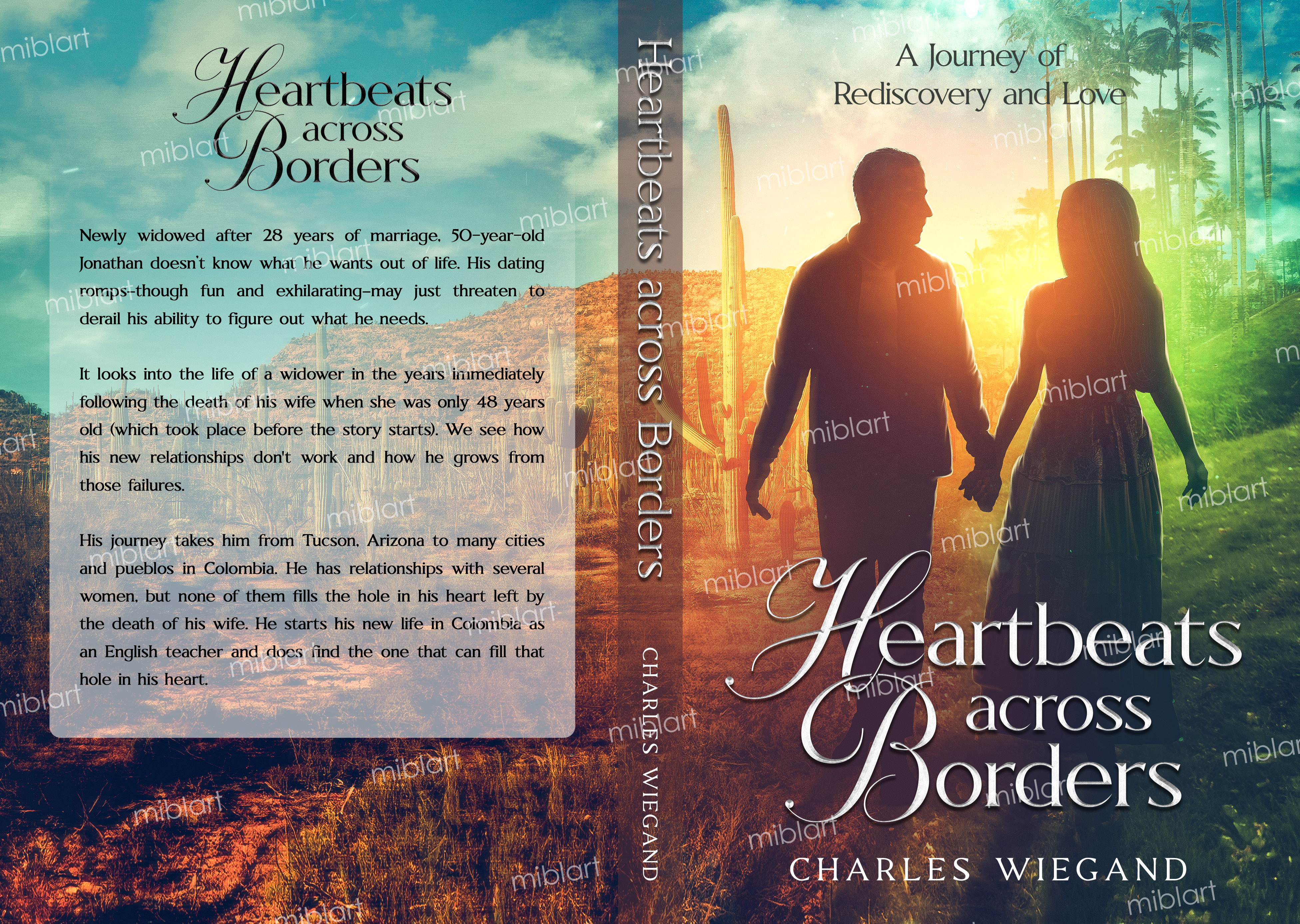
Two hearts, two countries, one love

Oct. 2, 2024
I've started updating my photo album photo names, starting in the Perú album. And for whatever reason, I started at the end of the alphetically-ordered list of subalbums. Oh well. What this entails is this: opening the directory of photos, one at a time of course, in a program called GeoSetter. Then in combination with that I use Strava for my saved walking routes and Google Maps. The GeoSetter program uses OpenStreetMaps and I'm finding that sometimes the two map apps differ in street names for the same streets. So, why am I doing this? After all, it is taking a huge amount of time to locate the pictures on the maps and rename the files to the street location names.
The reason why is simple enough - the default file names that come from the phone are awful. Simply awful. Terrible. Useless. You get the picture. In my experience, in looking at photos of places I plan to visit, I see photos from people all over the world, and they never, absolutely 100% of the time, put the location of where the thing/place in the photo is located. It's so frustrating when you want to visit a particular park or museum or place and you can't find, especially if it's in a foreign country. A beautiful waterfall? An archeological site? Where are they? Put the locations in your descriptions if you can't bring yourself to using proper file names. So, that's why - my photos will have descriptive names so you can find that historical site, that mural on a particular street corner. With my photo album you will be helped in your journey across the world. Well, at least through eight countries in South America where I have visited 270 cities/towns.
Here is an example of the problem -
"IMG_20240323_161641408_HDR.jpg"
That is a file name from my phone. Yes, it is possible to customize the file names the phones saves photos with, but it is not convenient to do so everytime you get to a different location. So, what is you next option if you don't take the time to change the file name every time you should? You could make notes on the phone, again, not convenient by a long stretch. Why? Because you don't know the file name of the picture without digging through the files to find it. Or, you could carry a notebook and pen and write notes as you go, but again, unless you are very diligent, that won't last very long before you give up. So, we end up with a directory full of photos with useless file names.
This is what I am doing to deal with this situation -
First, you need to do this on a computer.
Second, you need to use Strava or a similar route-tracking app on your phone. It needs to use the GPS to record your route. And, it needs to allow you to download the gpx files.
Third, you need the GeoSetter program, which is found at geosetter.de.
Fourth, you need internet access so you can use Google Maps. Google Earth works offline but may be a bit less convenient to use.
Finally, you need time and patience.
One thing that occasionally happens is the GPS connection stops, it disconnects, and with Strava, the connection, while automatically reconnected in the phone, is not automatically reconnected in Strava. You can see this in some of my maps as straight lines from one point to another. That happens when the disconnect stops the route tracking, and it finally restarts tracking when I notice it's not tracking and I tell the app to restart tracking. It's very annoying when it happens because you have lost all that route tracking, so you either say, "Oh well", or you retrace your steps. I check my Strava app frequently to see if it's decided to stop tracking. If you go into a building, when you come out, check the tracking, it may well have stopped.
In your phone's camera app make sure you have the setting for 'save location data' turned on, or you'll have no way to locate your photos on a map.
So, now I have uploaded my photos from the phone to my laptop, I open the Strava website and go to the day's route that matches the photos and I download the gpx file of the map. I save that to the same directory as the uploaded photos. I then open the GeoSetter, open the directory of photos, and let it load them into the map. It gets the map locations from the embedded (EXIF) location data in your photos. The location data comes from the GPS and is saved in your photos. When GeoSetter opens the directory it should find the gpx file and automatically load the data from it. Then you click on an icon and GeoSetter scans your photos' location data and puts a pic in every location of the photos.
At this point, you now have a map of the photos in the area where you had route tracking turned on, and if there are any photos with no location data, they are simply ignored. Now you can zoom in on the map, read the street names, and rename your photos. Easy peasy, right? Most of the time, yes. If you're renaming photos of a country that isn't the US or Canada there's a good change the map will be quite incomplete. Especially if you were visiting any developing countries - in which case Google maps really suck. And the street views are even worse. We're talking about street views that have appear to have never been updated since their fist visits. And this is important because of those few photos that don't have location data - you might be able to locate that photo using the street view by matching up buildings, since doors and windows don't typically change over the years, but facades and colors will.
Here is an example of the previous example after locating it on the map in GeoSetter -
"Av. Francisco Vidal y Jiron Cordova.jpg"
That puts the photo at the corner or intersection of those two streets. If there is a statue or monument there I write this for the file name -
"Mural at about Jiron Bolivar y Jiron 20 de Abril.jpg"
which tells the viewer the location where they can find that mural. And this -
"Plazuela Amor y Paz - Jiron Seafin Filomeno y Jiron Emilio Acosta.jpg"
is for a monument that doesn't appear on Google Maps.
I also take a screenshot of the map in the GeoSetter program and save it to show all the locations of all the pictures in that particular directory. So use whatever screenshot program you prefer, I prefer SnagIt.
At this point in my efforts to update my photo album and it's thousands of photos, I have finished 31 directories/albums. That's 31 different cities/towns in Perú. It's also a little over 3500 photos. For all of the Perú photo albums there are about 6500 photos. Then there are seven more countries in the South America albums. The North America album has about 3600 photos. No doubt about it, this project will take some time, but then, I have plenty of that.
Going through this process for all your pics is tedious and time consuming, but I think it's worth the effort. Why? Because a person might see your photo of a statue, try finding it on Google and strike out, and then are left to try to find it when in a foreign country where they may not know much or any of the local language. It can be very frustrating. You know the monument is there in that town; the viewpoint for that beautiful view of the valley, where is it? A photo only with no description and no descriptive name is almost useless. Another thing to consider - the people who rely on assitive technology when browing the internet. If you have a description and/or a descriptive name they will hear it being read to them. Or, a person who has a browser that for whatever reason is not showing/does not show images, the description and descriptive name will show in place of the photo, and they will still know the photo is about. I've read a lot about assitive technologies and making websites inclusive for all, and something like 97% of the internet is not friendly to people using assistive technologies. So, since you have the ability to do something right, why not make your images, your website, work for everyone? Anyone using any kind of browser to access the internet? It's not difficult if done from the get-go, but catching up after the fact, well, it's time consuming, but in the end, well worth the effort.
Someday, a person will be viewing your photos, see the one with a monument with a man and woman standing side-by-side, and they might think, "I'm visiting that city soon, I'd like to go to that park and take a photo of that monument." If you have no description, no good name, they won't know where to find it, it's in some park somewhere in your city. So, why not give it an informative name and description? They might even send you a message to say thanks.